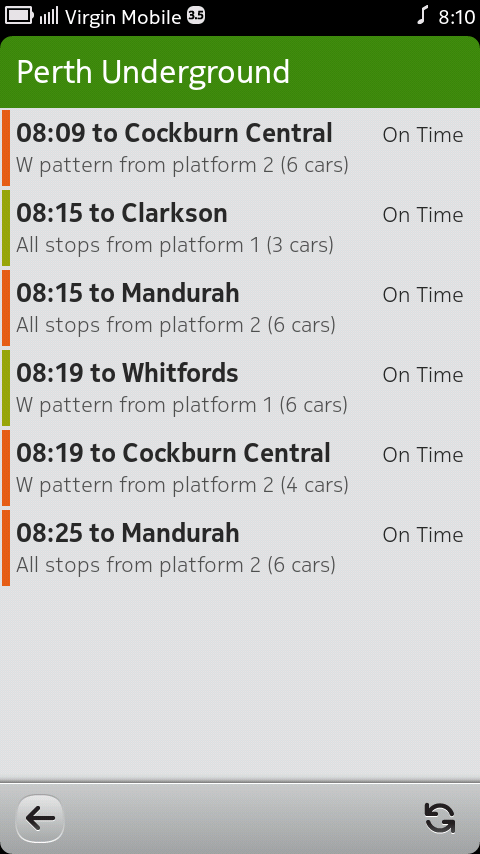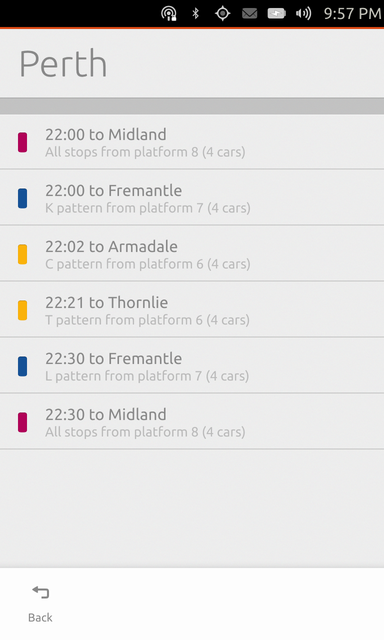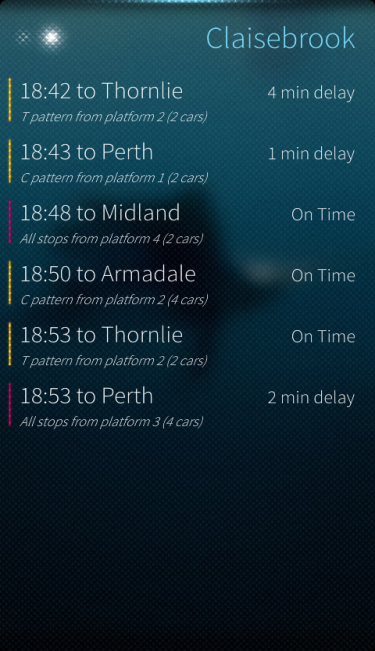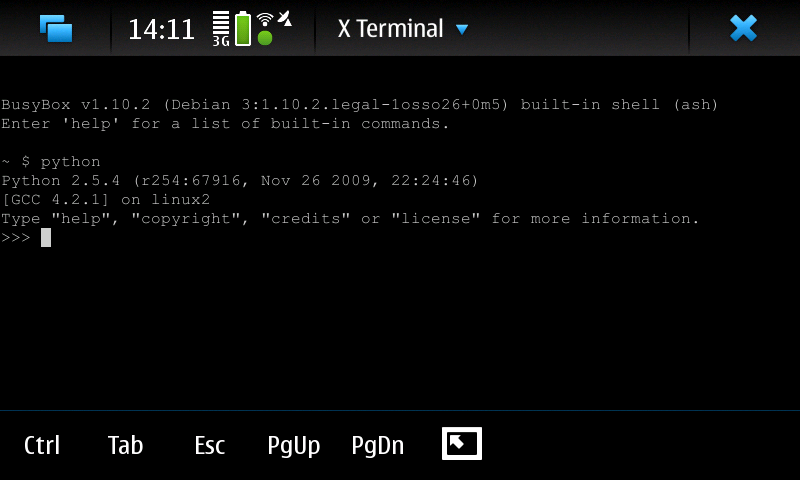I recently needed to install RealPlayer and the RealPlayer mozilla firefox
plugin so that I could listen to Adam & Joe's show on BBC 6 Music.
I had previously been using the mplayer mozilla plugin, and although playback
worked, it was quite choppy (it didn't seem to buffer too well), and I could
not pause/resume or seek.
My first thought was to look in the Medibuntu repositories, and sure enough,
there was a realplayer package - unfortunately it seems that this did not
include the mozilla plugin.
My next try was to look at the RealPlayer for linux website, but it only has a download for the 32-bit
version. I did notice that there was a link to helix player for other platforms. Helix
player is an open source media player on which RealPlayer is based. I tried
helix player, but this can not play back proprietary codecs (and therefore not
the real stream from the BBC website), however it did include a mozilla plugin!
I tried a combination of both - I installed RealPlayer from the Medibuntu
repositories, and installed the mozilla plugin from the helix tarball to my
home directory. And it works!
Instructions follow:
- Enable the Medibuntu repositories.
- Install the RealPlayer and libstdc++5 packages:
sudo apt-get update && sudo apt-get install realplayer libstdc++5
- Load RealPlayer (Applications > Sound & Video > RealPlayer), and in Tools >
Preferences, select the hardware tab, and set the audio driver to OSS.
Press OK, and close RealPlayer.
- Download and unpack (into a temporary location) the Helix Player for AMD64 -
I grabbed the linux-2.6-glibc23-amd64 tar.
- Copy the contents of the "mozilla" folder to ~/.mozilla/plugins (in
your home directory - you may need to create the plugins folder).
Update: Looks as if I may have jumped the gun a bit - looking at the files
installed by the medibuntu realplayer package, it does indeed look as if it
comes with the mozilla plugin. I do not know why it wasn't working for me
(maybe it places it in the wrong location?) - but I am running fine with the
above solution (even if it is a bit messy).